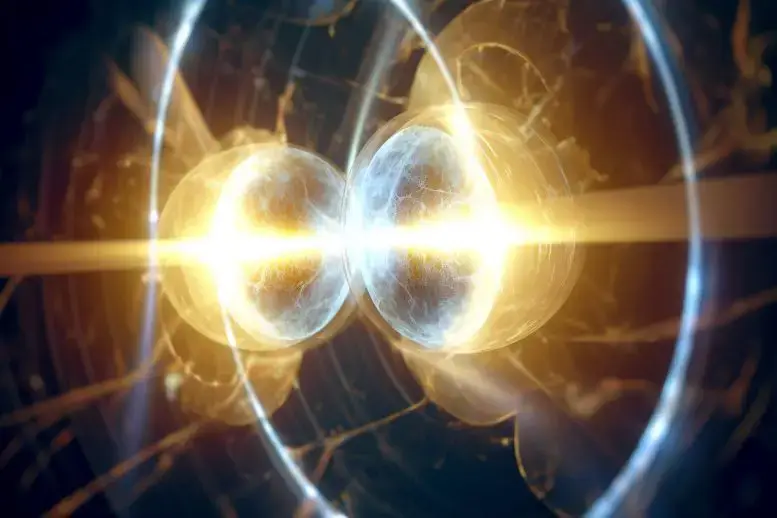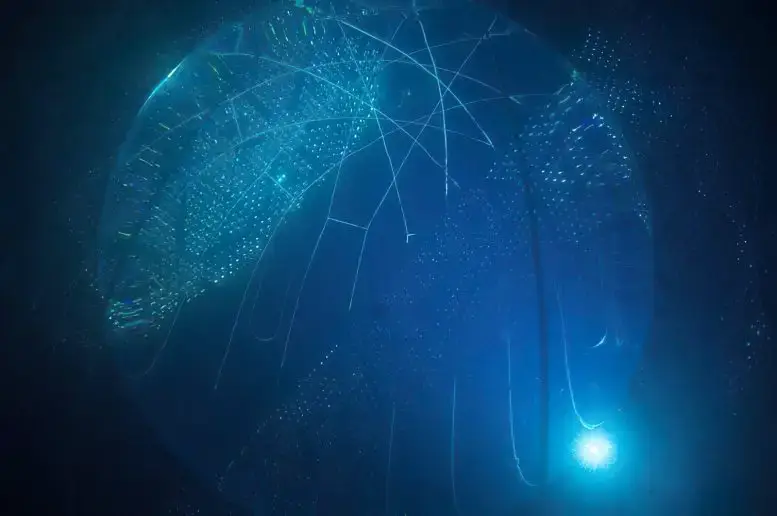Ultraviolet induced fluorescence (UVIF) occurs when molecules in an object are excited (energized) by high energy ultraviolet wavelengths (from our UV flashlight) and as a result emit longer wavelengths in the visible portion of the spectrum (red, green, and blue). These longer wavelengths emitted are what we are photographing.
This article is a short tutorial on how to make UVIF photography.
Warning: Ultraviolet (UV) light can cause serious damage to the eyes and skin. Always wear adequate UV protection when using UV lamps. Never look directly into a UV light source.
First, find a completely dark place where you can set up a camera and tripod. This area should have a desk or bench to support the object being photographed.
Order a UV flashlight. If you want to record images like the ones I created, your flashlight should emit UV light at 365 nanometers (nm). The UV flashlight I used was a simple $22 mini flashlight I bought on Amazon (the Darkbeam 365nm Portable Mini Flashlight).
Get a small LED flashlight that emits light at around 5500K (normal daylight). This flashlight will be used to create the natural color reference images.
Once your UV flashlight arrives, wait until evening or nightfall and go looking for objects that fluoresce with 365nm UV light. Look at flowers, plants, rocks, or lichens in your area to see what looks interesting. Even some man-made items are fluorescent, so take a look around your house and see what you can find.

Collect some items and take them to your dark area.
Place your camera and tripod near the table or bench and place an object on a clean black surface. I used a black piece of foam core, but anything that doesn’t fluoresce will work.
Turn off the lights in the room and shine the UV flashlight on the object to see which parts are interesting to photograph. Turn the room lights back on.
Position your object, camera, and lens so that the area of interest fills the frame. I used a 100mm macro lens on my DSLR which worked quite well.
Turn off the camera’s autofocus system and focus on the object manually (the camera does not focus in the dark).
Set the camera’s white balance to Daylight or 5500K (do not use automatic white balance).
Set your camera to record RAW images if it is capable of doing so; this will give you the best possible image quality. If your camera can only record JPG images, set it to the highest quality setting.
Set the camera to record images in manual exposure mode.
Set the aperture of your lens to a value that gives you the amount of depth of field you need. I used a setting of F22 for more depth of field, but you can choose any value you like. The higher the F-value, the longer the exposure will be.
Set the shutter speed to 20 seconds. This is a good place to start, but you can change it once you’re familiar with how long your exposures are. You can leave the shutter open and then control exposure by adjusting the length of time the flashlight is on.
Set your camera’s ISO setting to 1000. This is a good starting point but you can change it once you’re familiar with the process.
Set the camera to show the histogram of recorded images. Images often appear much brighter on the camera display when you’re in a dark room, so the histogram will show you whether you actually have good exposure.
Use a cable switch to trigger the shutter, or use the camera’s self-timer and set it for a 2-second delay.
Verify that the object is still framed and in focus.
Turn off the lights in the room and activate the camera.
Once the shutter is open, turn on the daylight balanced flashlight and illuminate the object from different angles. I use a smooth arcing motion around the front of the object to decrease the likelihood of shadows in the object. Note how long you illuminate the object and from what distance. You can change both the illumination time and distance to increase or decrease the exposure of the image.
Check the histogram of the image to determine if exposure needs to be increased or decreased.
Record another image making changes to your lighting technique. It will take a few tries to create a good exposure, so be patient and try different distances and flashlight duration times.
Once you have recorded a good natural color image, you are ready to record your ultraviolet induced fluorescence image.